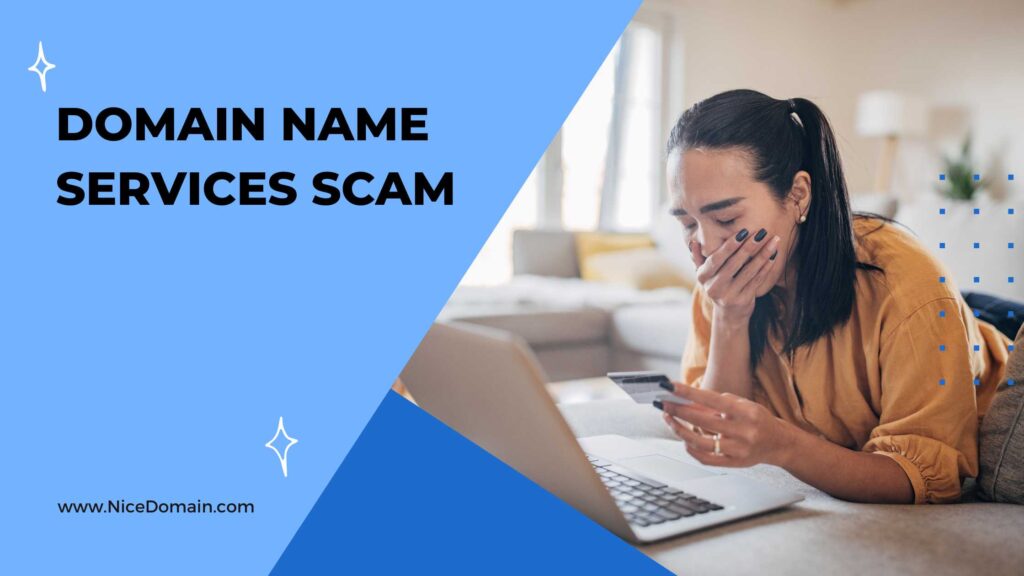Are you ready to get your website online?
The first step is to register a domain. If you already have a business name your domain will be YourBusinessName.com. Or you can create a new domain name for your website.
Once you secure your domain, all you need to do is choose your web host.
What is web hosting you ask? And what do you need to know to choose the best web host for your website?
That’s the subject of today’s blog post as we define what web hosting is and give you the knowledge to find the best one for your needs.
What is Web Hosting?
A web host is a company that allows you to make your website accessible on the World Wide Web. In other words, they give you space on their server which is connected to the internet. This service allows anyone with an internet connection to visit your website.
Think of a web host like a landlord. You’re renting space from them so that your site can ‘live’ on the Internet.
If it sounds simple, it’s because it is. However, there are still a number of things you must consider in order to choose a reputable web host for your site.
Uptime Guarantee
The biggest consideration is uptime. That is, the amount of time your website is accessible on the internet. You want a host with minimal downtime for maintenance and other issues that arise.
You don’t want visitors to your site to be met with a blank screen. So choose a web host with at least a 99% uptime guarantee. Also, check to make sure they have multiple backup locations so if one server is unavailable your site is still visible via a backup server.
Speed and Performance
40% of internet users abandon sites that take three seconds or longer to load. If you’re selling a product or service, that means 40% of your visitors will never see your offer if your site is too slow. Obviously, you need your website to be as fast as possible.
Here are a few components of a fast site:
Hard Drive: An easy acronym to remember is SSD, for solid-state drives, which are the benchmark for speed an reliability. Of course, the added performance will come at a higher price.
Most hosts offer unlimited hard disk space. To that end, they use traditional hard disk drives because they offer higher capacities.
RAM: Just like your personal computer, RAM with your web hosting is used to quickly process data. The more RAM you have the quicker your web pages will load. Most web hosts provide more than enough RAM, but it’s a good idea to ask if you can request higher memory limits in the future if you need to.
Bandwidth and Data Transfer: Bandwidth, also referred to as data transfers, also affects your site’s speed and performance. Bandwidth is directly related to how many users can visit your website simultaneously. The more bandwidth your site has, the more people can view your website at the same time.
Usually, web hosts offer more bandwidth than their users need so bandwidth shouldn’t be an issue. If your website becomes very popular, make sure you can call your web host and get higher bandwidth limits enabled.
Choose Your Hosting Type
While many different types of web hosting exist, three options are the most popular to choose from. Your decision of hosting type should be based on the immediate needs of your website.
Shared Servers: Most experts advise getting hosting on a shared server to start out. One reason is that it is usually very cheap, between $2 per month to $10 per month.
The drawback is your website sits on a server shared by hundreds, and sometimes thousands of sites, which can put a drag on performance.
If your website is new and you’re not expecting a flood of visitors initially, this is a suitable option. Start inexpensively while you build out your site and your following. You can always upgrade later when you need to.
Virtual Private Servers (VPS): VPS hosting costs between $35 and $50 per month and it is a great solution for fast-growing websites. Many website owners migrate their site to VPS hosting after they have been online a while and have greater needs.
With VPS hosting, you still share a server, but you have more control over it and your site takes up a greater portion of it. You also get better monitoring and security options.
Dedicated Servers: The holy grail of web hosting is dedicated hosting, which means your site has the entire server to itself. Web hosts will configure the server any way you like it.
This is the most expensive option due to the increased performance, customization, and a higher level of support. The price range for dedicated servers is between $75 to $300 per month.
Cost
When you shop for hosting, you will find many hosts for as little as $2 per month. Many times these offers are legitimate and sometimes they are entry-level hooks to get you in their system. Once you have become a customer, they charge you for add-ons which should already be included, such a business email address.
We recommend Bluehost and HostGator as inexpensive places to host your site which offer the most bang for your buck.
Customer Support:
Every host should offer 24/7 customer support. The internet is a 24-hour medium and anything can go wrong at any time. When you’re site goes down at 2 am, you need to speak with someone immediately.
Check to make sure your host offers support via chat as well. It’s a nice feature when you have kids sleeping to be able to communicate in this fashion.
Backups
Another must-have feature is site backups. How regular are site backups? If you accidentally delete a crucial file and your whole site goes down, it’s nice to make a phone call and have your site restored.
Many sites do backups once every week. If you publish weekly this may not be an issue. But if you publish more frequently, opt for the daily backup option during signup to make sure you’re covered.
Ability to Blog
In order to rise up the search engine rankings, you will need to consistently publish new content. To that end, starting a blog is essential for most businesses. Blogs make content publishing about as simple as creating an email.
See if your host has CPanel, which has a suite of options, including 1-click blog setup. This sets up the database and backend for your blog. From there you can add themes and customize your blog to your tastes.
E-commerce
If you are starting an e-commerce site, it’s imperative that your host integrates with the most popular e-commerce software such as: ShopSite, PrestaShop, Magento, CubeCart, OSCommerce, Zen Cart, AgoraCart, OpenCart, and TomatoCart.
Wrapping It Up
In summary, what is web hosting? In short, it’s where a web host stores your website and connects it to the internet.
Take care to get the options you need and don’t pay extra for standard items like multiple email addresses and around-the-clock customer support.
As you’ve seen, you will have a lot of questions to ask a prospective web host. Don’t be shy. The chat button is a really convenient tool, especially when you’re shopping around. Get all the information you need and then compare hosts to determine the best for your needs.
If you found this article helpful, we invite you to check out more of our domain and hosting content.