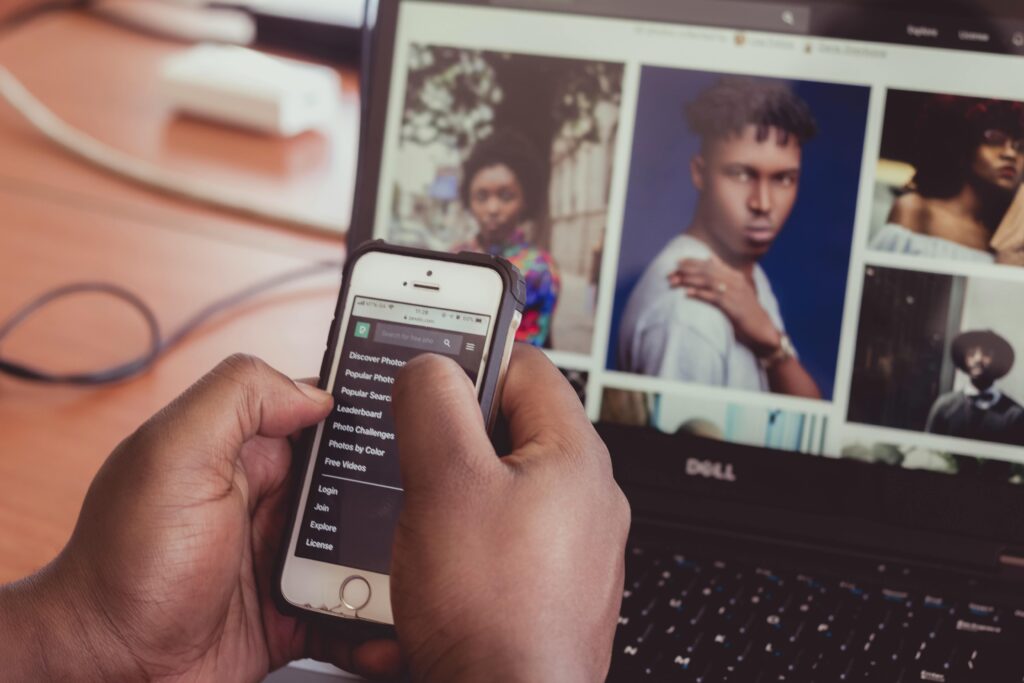Key Takeaways
- Complete the transfer by following the outlined steps to ensure a smooth and successful process.
- Update your DNS settings after the domain name transfer to avoid any interruption in website functionality.
- Use the post-transfer checklist to confirm that all necessary steps have been taken and everything is in order.
- Resolve any transfer issues promptly by contacting your domain registrar or seeking assistance from technical support.
- Follow specific guidelines for transferring premium domains to avoid any complications or delays.
- Maintain domain ownership by keeping your contact information up to date and renewing your domain registration on time.
Tracking the Transfer Status
Once you initiate the domain name transfer process, it is crucial to track the transfer status regularly to ensure a smooth transition. Tracking the status of the transfer allows you to stay informed about the progress and promptly address any potential issues that may arise during the process. Most domain registrars provide a tracking tool or status updates through email notifications to keep you informed about each stage of the transfer.
Regularly checking the transfer status also enables you to anticipate the completion timeline and plan accordingly for any necessary actions post-transfer. By monitoring the transfer status, you can confirm when the transfer is successfully completed and take the next steps to finalize the process. This proactive approach helps in avoiding any delays or disruptions in transferring your domain to the new registrar.
| Transfer Stage | Status |
|---|---|
| Initiation | In progress |
| Authorization | Pending |
| Confirmation | Completed |
| Finalization | Not started |
Completing the Transfer
Upon initiating the transfer process, you will typically receive an email from the gaining registrar with instructions on how to confirm the transfer. This confirmation step is crucial to authorize the transfer of the domain name. It is important to follow the instructions provided carefully to avoid any delays in the transfer process.
Once the confirmation is completed, the losing registrar will also send an email asking for your approval to release the domain. This step is essential to ensure that you are aware of the transfer and have authorized the domain to be moved to the new registrar. By promptly approving the release request, you facilitate a smooth transition of your domain to its new home.
Ensuring Successful Domain Migration
Ensuring successful domain migration is a crucial step in the process of transferring a domain name. To achieve this, it is essential to double-check all the details regarding the domain transfer, ensuring that all information is accurate and up to date. Verifying the domain’s authorization code and unlocking it beforehand will help smoothen the migration process, preventing any transfer hiccups along the way.
Moreover, it is advisable to confirm that the receiving registrar is well-equipped to handle the incoming domain transfer. This includes ensuring that the new registrar has the necessary technical capabilities and support systems in place to accommodate the transferred domain seamlessly. By taking these precautionary measures, domain owners can significantly reduce the risk of encountering any setbacks during the migration process.
Updating DNS Settings
Ensuring your DNS settings are properly updated is crucial for a successful domain name transfer. After the transfer process is complete, it is vital to adjust your DNS settings to ensure that your domain points to the correct hosting provider or server. This step is essential in order for your website, email, and other services associated with the domain to function smoothly without any disruptions.
Updating your DNS settings involves accessing your domain registrar or hosting provider’s control panel and locating the DNS management section. Here, you will need to enter the name servers provided by your new hosting provider to point your domain to the correct server. It may take some time for these changes to propagate across the internet, so it’s important to be patient and allow for the necessary time for the updates to take effect. By carefully following these steps, you can ensure a seamless transition for your domain to its new hosting environment.
Configuring DNS for the Transferred Domain
After successfully transferring your domain to a new registrar, it is crucial to configure the Domain Name System (DNS) settings for the transferred domain. This step ensures that your domain is correctly linked to the hosting server and your website remains accessible to visitors. To configure the DNS, log in to your new registrar’s account and locate the DNS management section. Here, you will need to input the nameservers provided by your web hosting provider. These nameservers act as the bridge between your domain name and your website’s hosting server, directing traffic to the correct location.
Once you have entered the nameservers, save the changes and allow some time for the DNS propagation process to take effect. This process can take up to 48 hours, during which DNS records are updated across the internet. It is essential to monitor the DNS propagation using online tools to verify that the changes have been implemented correctly. After the DNS propagation is complete, your domain should be successfully configured to point to the new hosting server, ensuring that your website functions smoothly on the new hosting platform.
PostTransfer Checklist
After successfully completing the domain name transfer process, it’s crucial to follow a post-transfer checklist to ensure everything is in order. Firstly, verify the domain ownership details in the new registrar’s account. Confirm that all contact information is accurate, including administrative and technical contacts. This step is essential to prevent any potential issues with the domain in the future.
Next, update the domain’s DNS settings with the new registrar. Double-check that the nameservers are correctly configured to point to the hosting provider where the website is hosted. It’s important to ensure there is no downtime during this transition phase. Finally, renew the domain registration for an extended period to avoid any accidental expiration. Set a reminder for the next renewal date to stay ahead and maintain continuous ownership of your domain.
Renewing Domain Registration
When it comes to renewing domain registration, it is crucial to stay on top of the expiration dates to prevent any disruptions to your online presence. Many domain registrars offer automatic renewal options that can simplify this process for you. By opting for auto-renewal, you can ensure that your domain remains active without any manual intervention. It’s advisable to check your registrar’s renewal policies and update your payment information ahead of time to avoid any potential issues.
In addition to setting up auto-renewal, it’s recommended to keep track of renewal notices and communicate any changes in contact information with your registrar to receive timely reminders. Some registrars may send notifications via email or within your account dashboard, so it’s essential to monitor these channels regularly. By proactively managing your domain renewal, you can maintain uninterrupted access to your website and associated services.
- Monitor the expiration dates of your domain registration regularly
- Consider opting for automatic renewal to avoid any disruptions
- Review your registrar’s renewal policies and update payment information in advance
- Stay vigilant of renewal notices sent by your registrar
- Communicate any changes in contact information promptly
- Check email notifications and account dashboard for renewal alerts
- Proactively manage your domain renewal for uninterrupted website access
Resolving Transfer Issues
If you encounter any issues during the domain name transfer process, it is crucial to address them promptly to ensure a smooth transfer. Common problems may include incorrect authorization codes, expired transfer codes, or domain locks set by the current registrar. The first step to resolving transfer issues is to carefully review the transfer instructions provided by both the losing and gaining registrars.
If the transfer problems persist, reaching out to customer support at both registrars can often provide quick solutions. Provide detailed information about the issue you are facing, such as error messages or specific steps you have already taken. Customer support teams are typically well-equipped to troubleshoot transfer problems and guide you through the necessary steps to resolve any issues that may be hindering the transfer process.
Contacting Support for Assistance
If you encounter any difficulties during the domain name transfer process, it is advisable to reach out to the support team for assistance. Most domain registrars offer various channels for support, such as live chat, phone support, or email. When contacting support, make sure to provide all relevant details regarding your transfer, including any error messages or issues you are facing. This will help the support team to assist you more effectively and resolve the problem as quickly as possible.
Support representatives are usually well-equipped to handle domain transfer inquiries and are trained to guide customers through any technical or administrative issues that may arise. They can provide step-by-step instructions, troubleshoot problems, and escalate the matter if needed to ensure a smooth transfer process. Don’t hesitate to contact support whenever you need help or clarification during the domain name transfer to guarantee a successful and stress-free experience.
Transferring Premium Domains
When transferring premium domains, it is essential to be aware of additional requirements that might apply. Premium domains often come with specific rules and regulations for transfer, which may include extra fees or documentation. It is crucial to thoroughly review the transfer process for premium domains to ensure a smooth and successful migration without any unexpected obstacles.
Maintaining domain ownership is a critical aspect when dealing with premium domains. After transferring a premium domain, it is important to keep track of renewal dates and ensure the domain registration is up to date. Failure to renew a premium domain could result in losing ownership or facing additional fees to regain control. By staying proactive and attentive to the domain’s status, you can avoid any issues that may arise with premium domain transfers.
Understanding Additional Requirements
When transferring a premium domain, there are additional requirements that need to be met in order to successfully complete the process. These requirements may include providing authorization codes, ensuring privacy settings are adjusted, and verifying ownership through specific documentation. It’s imperative to carefully review the guidelines provided by the domain registrar to prevent any delays or hiccups during the transfer.
Furthermore, some premium domains may have restrictions or special conditions that must be adhered to when initiating a transfer. These could range from specific eligibility criteria to additional fees or procedures set by the domain registry. Being aware of and prepared for these additional requirements is crucial for a smooth and efficient transfer of a premium domain.
Maintaining Domain Ownership
To maintain ownership of your domain, it is essential to regularly renew the registration. Most domains require annual renewal to continue using the domain name for your website or email addresses. Failing to renew your domain registration can result in the domain becoming available for others to purchase, potentially leading to a loss of web traffic and brand identity. Make sure to set reminders for renewal dates to ensure seamless continuity of your online presence.
Additionally, keeping your contact information up to date with your domain registrar is crucial for maintaining ownership. If any changes occur in your contact details, such as email address or phone number, promptly update this information in your account settings. This helps in receiving important notifications regarding your domain, such as renewal reminders or transfer requests, and ensures you can be contacted easily in case of any domain-related issues. By actively managing your domain ownership details, you can safeguard your online presence and prevent any potential disruptions in the future.
Renewing Domain Annually
When it comes to the annual renewal of your domain name, it is crucial to ensure that you maintain ownership and control over your online identity. Renewing your domain annually safeguards against the risk of losing your web presence and protects your brand from being acquired by others. By staying on top of your domain renewal, you uphold the integrity of your website and maintain consistency for your audience.
To guarantee the seamless operation of your online platform, mark your calendar with the renewal date well in advance. Stay proactive in renewing your domain promptly to prevent any disruptions in service. Making this an annual practice will not only keep your website running smoothly but also save you from the hassle of potential lapses in ownership. Remember, the act of renewing your domain annually is a simple yet critical step in maintaining your digital presence.
Conclusion
In conclusion, transferring a domain name can be a straightforward process if the necessary steps are followed diligently. By tracking the transfer status, completing the transfer accurately, ensuring successful domain migration, updating DNS settings correctly, and conducting a post-transfer checklist, you can effectively manage the transfer process. Additionally, resolving any transfer issues promptly, renewing domain registration on time, understanding the requirements for premium domains, and maintaining domain ownership through annual renewals will help you safeguard your online presence.
Taking the time to familiarize yourself with the domain transfer process and staying organized throughout each stage can alleviate potential complications. Remember to seek assistance from support when needed and communicate any concerns promptly. By following these guidelines, you can smoothly navigate the domain name transfer process and ensure that your online presence remains active and secure.
FAQS
How long does a domain name transfer usually take?
Domain name transfers typically take anywhere from 5 to 7 days to complete, although this can vary depending on the domain registrar policies and the responsiveness of the parties involved.
What information do I need to provide to initiate a domain name transfer?
To begin a domain name transfer, you will need to provide the new registrar with the domain authorization code (EPP code) from your current registrar, as well as ensure that the domain is unlocked for transfer.
Can I transfer my domain name to a different registrar before it expires?
Yes, you can transfer your domain name to a different registrar before it expires. However, be aware that transferring a domain does not extend its expiration date, so it is important to complete the transfer well before the domain’s expiration.
What should I do if my domain transfer is stuck or taking longer than expected?
If your domain transfer is stuck or taking longer than expected, you should contact both the losing registrar (current registrar) and the gaining registrar (new registrar) to inquire about the status and ensure all necessary steps have been completed.
Will my website experience downtime during the domain name transfer process?
In most cases, domain name transfers do not result in website downtime. However, it is recommended to update your DNS settings promptly after the transfer is completed to avoid any potential disruptions in service.